Have you already set up Crew? Read more, here.
Pre-Requisite: Table Groups Set-Up
For this functionality to work, you need to have Table Groups set up on me&u.
Once you do, you can turn entire Table Groups off/on or individual Tables. Once they are off, guests on that table won’t be able to put payments through.
Topics
- Turning Entire Table Groups/Areas on or off
- Turning Entire Table Groups/Areas off for a specific time
- Turning Individual Tables on or off
- Turning Individual Tables off for a specific time
- What it looks like when tables are turned off for guests
Turning Entire Table Groups/Areas on or off
You can turn entire table groups/areas off by
- ‘long-pressing’ on the table group/area name to multi-select
- selecting the group/area and turning it off with the button in the top right hand corner
Turning Entire Table Groups/Areas off for a specific time
Table Groups/Areas can be turned off for the following increments:
- 15min, 30min, 45min
- 1hour, 1.5hours, 2hours, 2.5hours, 3 hours
- 12hours
Increments only work for turning tables off. When you turn tables on, they are simply turned back on.
Turning Individual Tables on or off
You can turn individual tables off by
-
Navigating to the table group/area it is in
-
‘long-pressing’ on table to multi-select
-
selecting the group/area and turning it off with the button in the top right hand corner
-
-
Using the ‘Find a Table button’
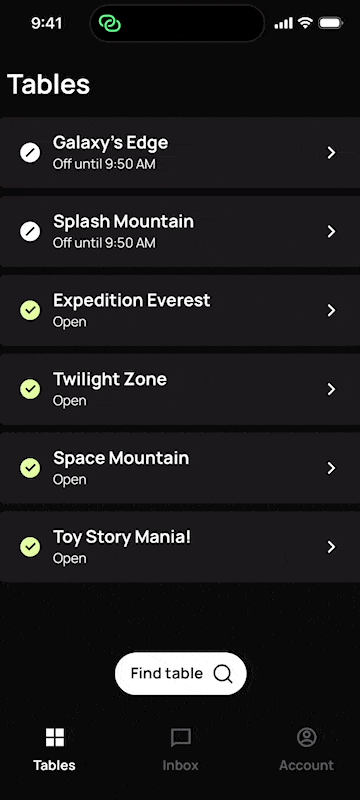
Turning Individual Tables off for a specific time
Tables can be turned off for the following increments. To turn areas off:
- 15min, 30min, 45min
- 1hour, 1.5hours, 2hours, 2.5hours, 3 hours
- 12hours
Increments only work for turning tables off. When you turn tables on, they are simply turned back on.
What it looks like when tables are turned off for guests
When a table is off - the guest won’t be able to put through any payments for their ordering and a banner will be present saying that ordering is not available.
Now you're all set up to Manage tables using Crew.