💥 FYI: Some of these Help Articles aren't POS specific. If you’re trying to navigate back to Creating & managing your menu > POS category, we recommend hitting the back button, or going back to the central menu category.
There are many ways to customise your Menu Categories, here's how you can check if they're working as expected.
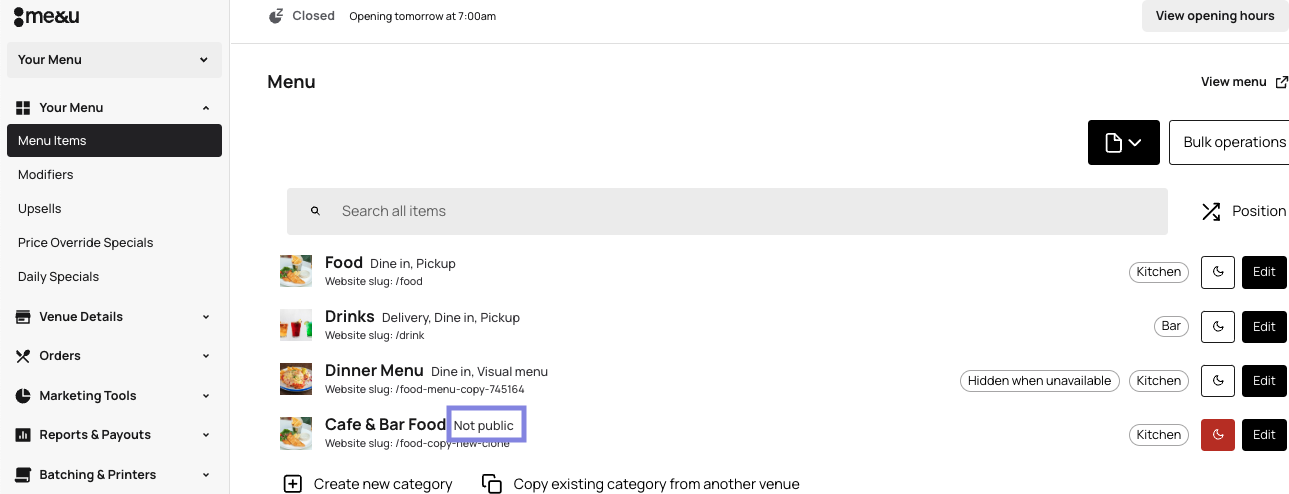
Menu Category showing as "Not Public"
If the Menu Category is "Not Public" this means that there's no Ordering Type selected and therefore the category is not visible for ordering.
Here's how you can you update this:
1. Go to Your Menu > Menu Items.
2. Select Edit next to the category you want to assign.
3. Select the preferred Ordering Type (eg. Counter, Pickup, and/or Delivery).
4. Select Update.
To make the category "Not Public" remove all the ordering types assigned in the category.
If you don't see the ordering type you want, click here to see how to update your ordering type and set a default.