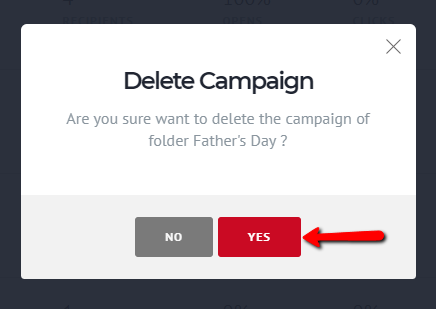To delete a channel that has been set up but not sent, locate the campaign to edit by using the Campaign View, Folder View of Search Feature.
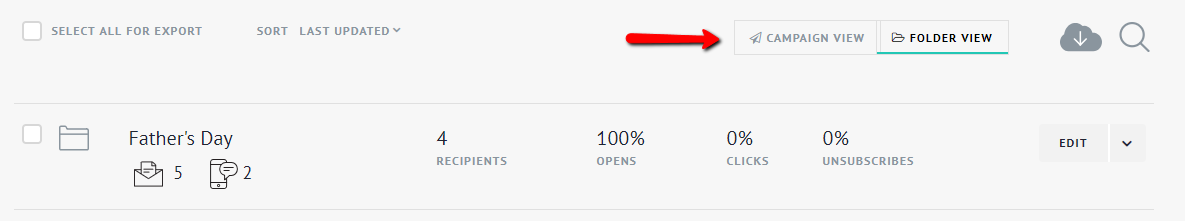
Click the Edit button on the right side of the screen
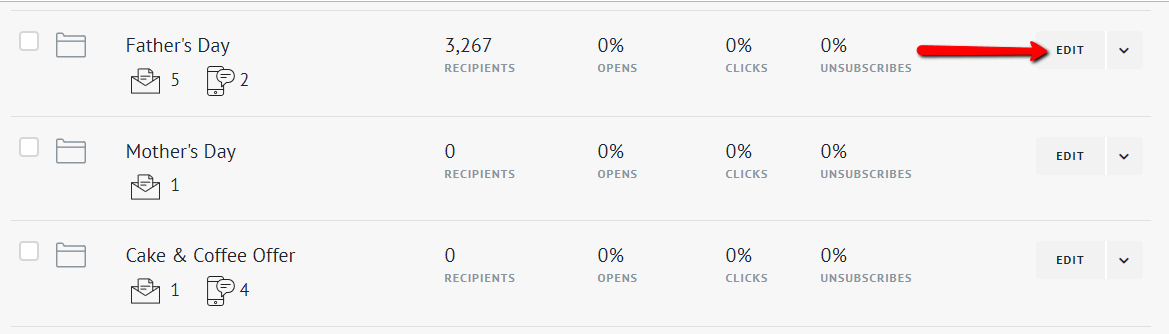
A popup box will appear listing all channels within the campaign folder
Click the drop down link next to the relevant channel
Click Delete
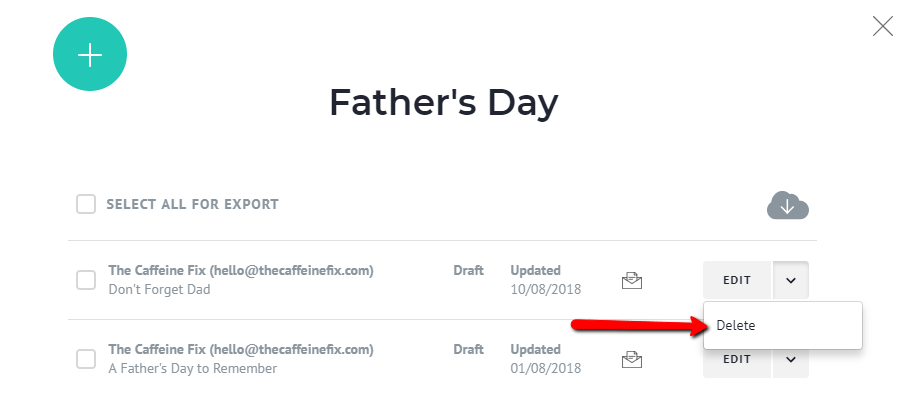
Confirm you’d like to delete the campaign