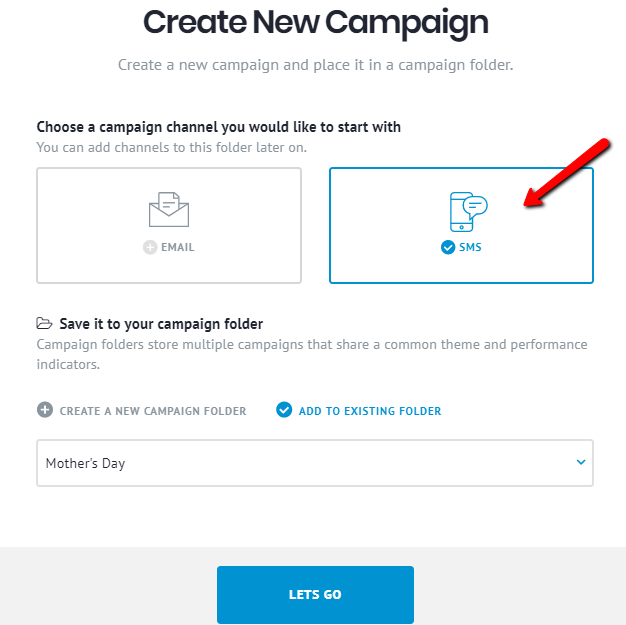To add an additional channel to an existing campaign, locate the campaign folder you would like to add to. This can be done via the Campaign View, Folder View of Search Feature.
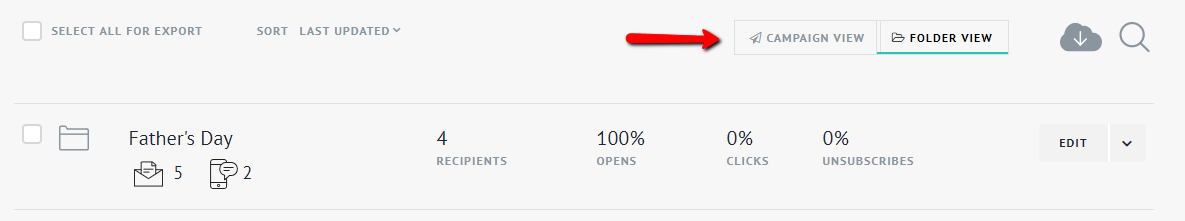
Click the drop down icon next to the campaign
Select “Add a Campaign”
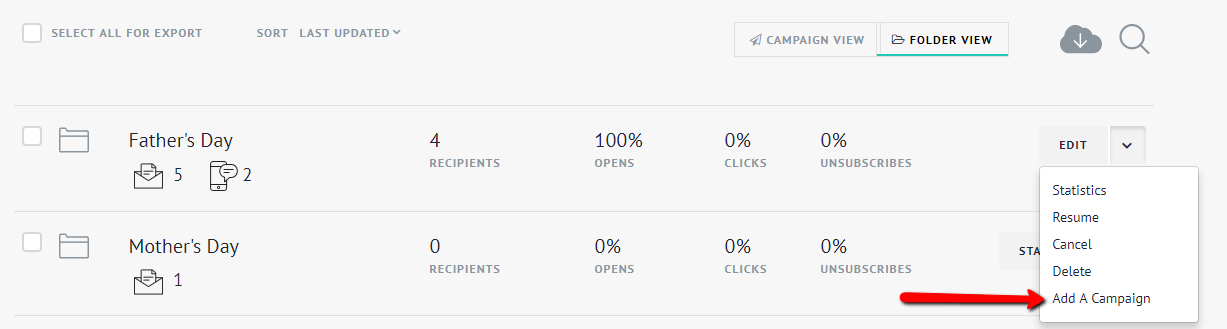
Select Campaign Type
Verify you would like to add it to the campaign previously specified
Click “Lets Go”