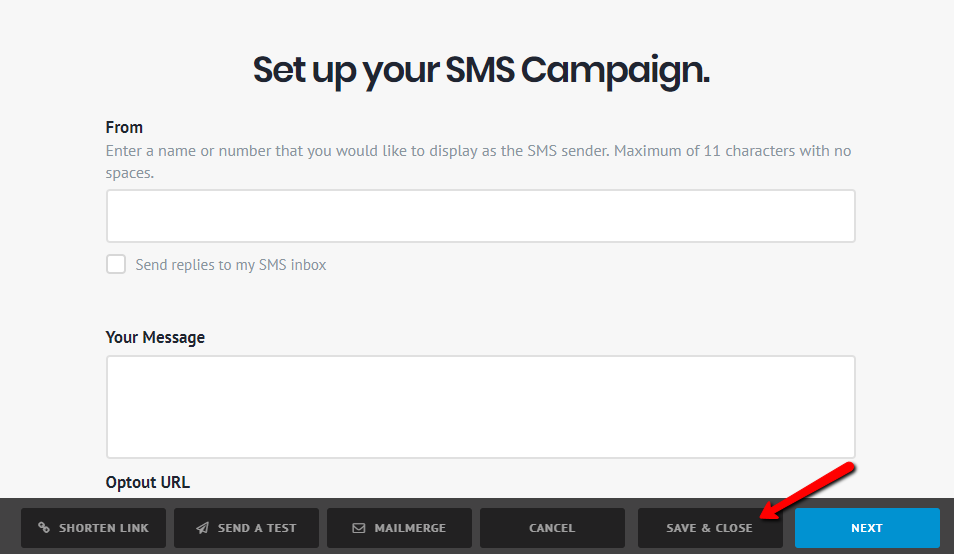The process for setting up a SMS campaign is simple. On the Set Up Your SMS Campaign screen, you will be able to set up the from/reply info. Type your SMS message, and adjust the Optout URL. From the bottom of the screen you will also be able to Shorten and insert URLs, Send Test SMS, and Insert Mail Merge into your emails
Shorten Link
To shorten links and insert them into the SMS, click the “Shorten Link” button down at the bottom of the screen
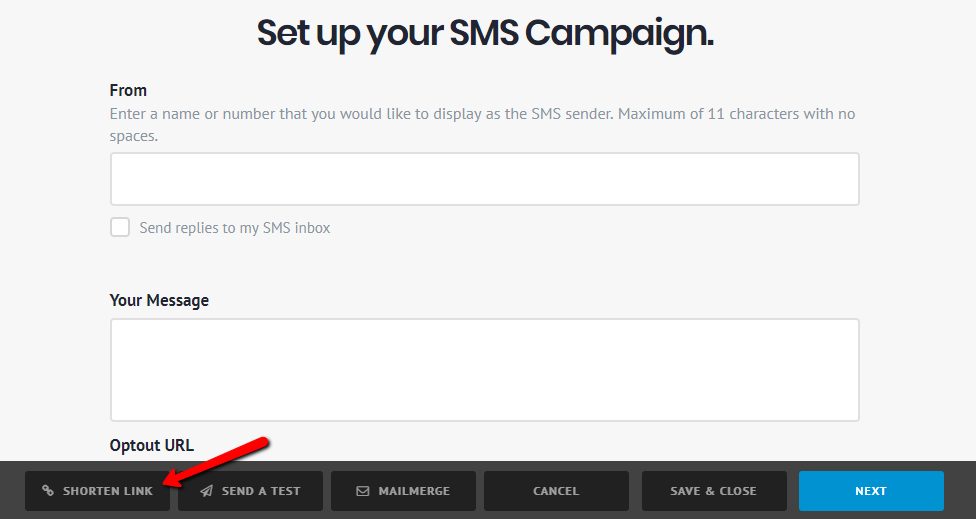
Type or paste in URL to be shortened
Click the Shorten link
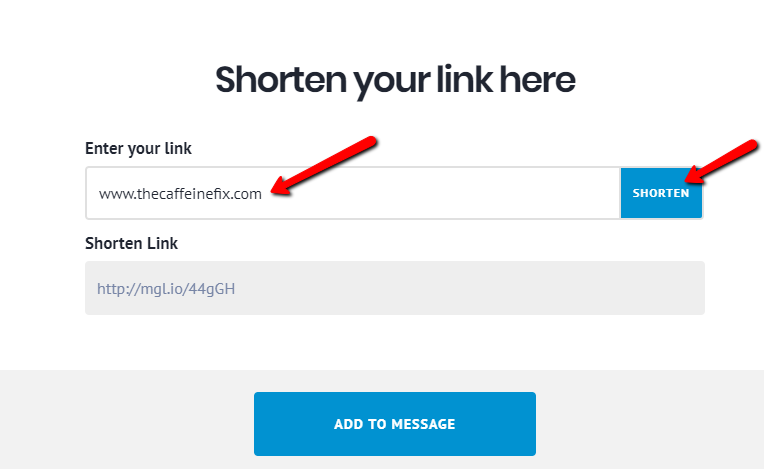
Send A Test
Sending a Test SMS can be done by clicking the Send a Test button
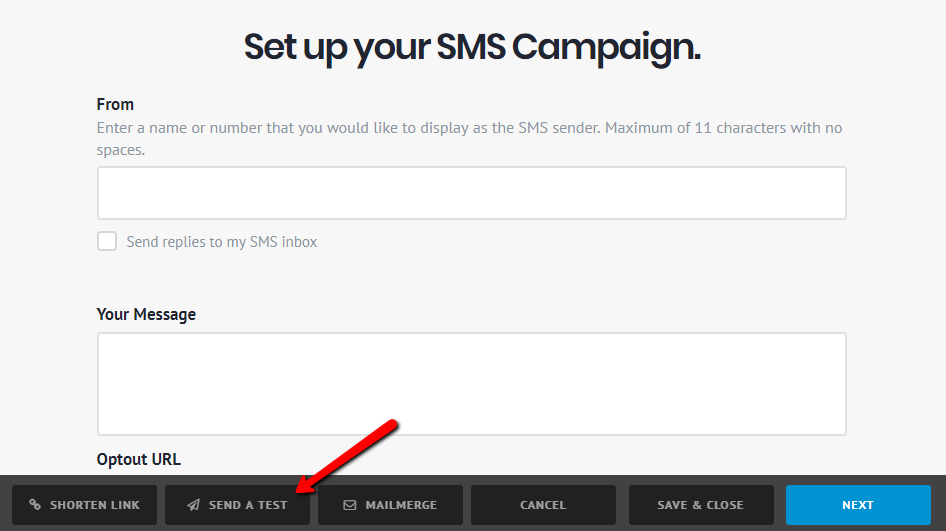
From the pop up, select the recipient(s) from the drop down or enter the number(s) you’d like to send to
Click Send
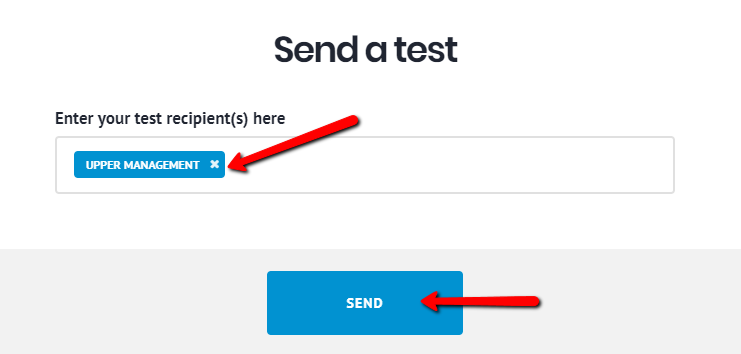
Mail Merge
To Insert Mail Merge click the Mail Merge button
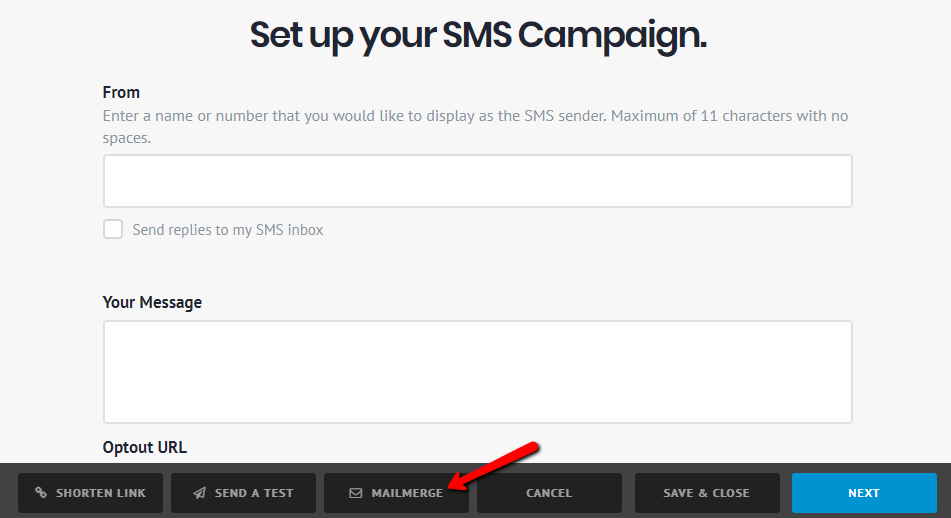
Select the Contact Field to insert
If relevant, type a Default Value
Review the Preview
Click Insert Tag button
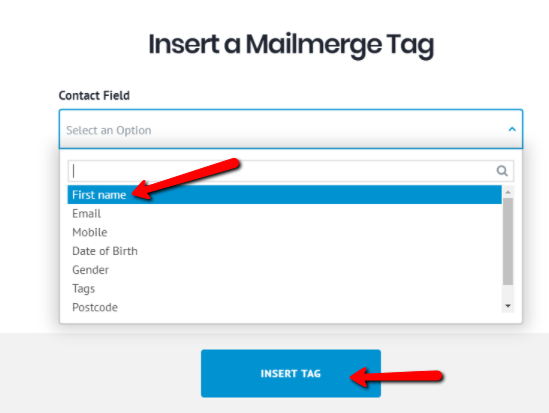
Cancel
The cancel button at the bottom of the screen will not cancel the campaign entirely, but will cancel you out of the creation screen
To cancel out of the creation screen, click the Cancel button at the bottom of the screen
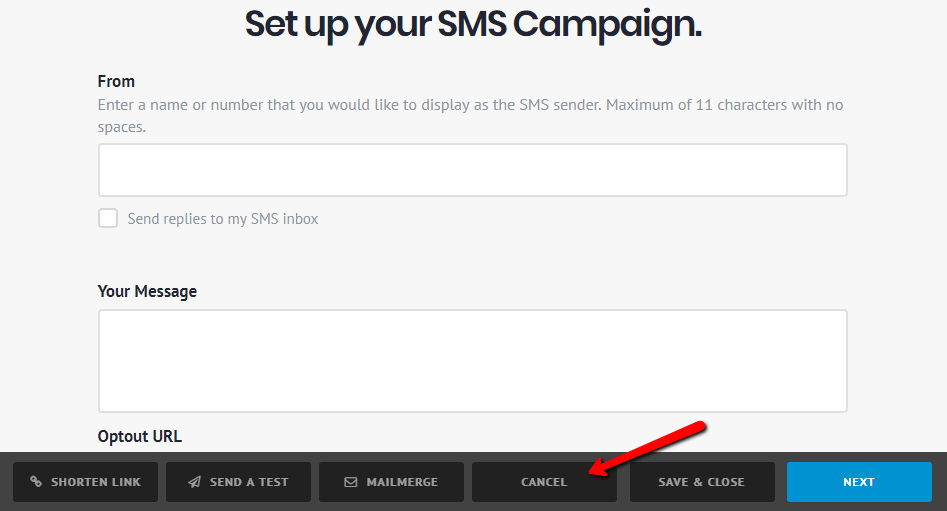
Save & Close
Click the Save & Close button at the bottom of the screen to save changes you’ve made thus far.