Only Users and Roles with access to White Label Management can setup a custom domain.
By customising the platform's domain, you can allow your customers to login directly via your website and use the platform on your domain. Once setup, users can access the system by navigating to https://app/.yourdomain.extension.
In order to make the necessary changes, DNS updates are required on your domain name. Please ensure you have your IT team (and/or domain registrar) make these updates to ensure they are done correctly.
To setup a custom domain, login to the platform and navigate to the Settings page (hover over your avatar in the top-right corner and select Settings). Click on "White Label" and scroll down to the "Custom Domain" section.
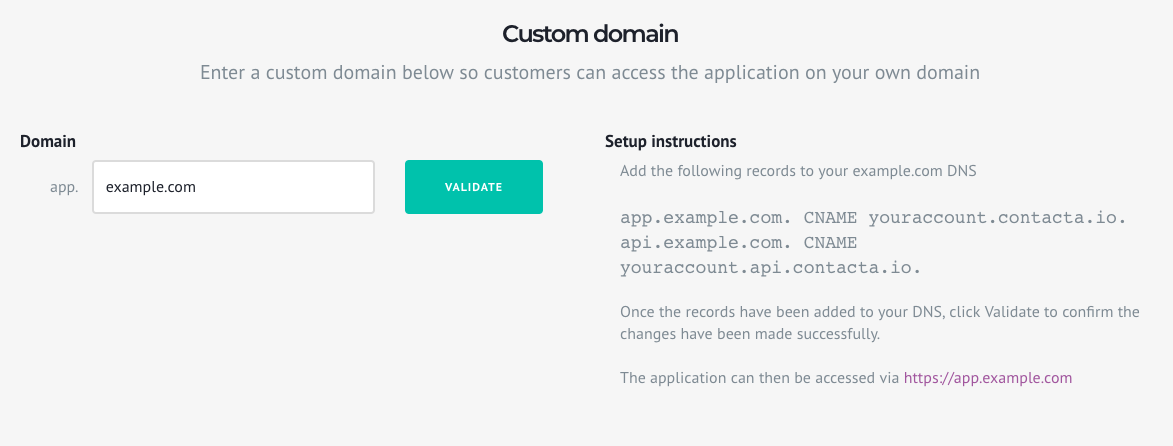
Enter your domain name under the domain field.
After specifying your domain name, take note of the Setup instructions on the right hand side. These will need to be provided to your IT team or domain registrar to allow them to make the necessary DNS updates.
After entering your domain, scroll down to the bottom of the page and click on "Save".
Once the DNS updates have been completed on your domain, navigate back to this page and choose "Validate". You will then receive confirmation with regards to the setup.
After the domain has been validated, you may need to wait up to 24 hours before you can access the platform using your custom domain.
During this time, we do not recommend creating any client accounts.